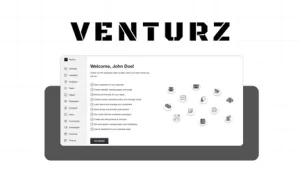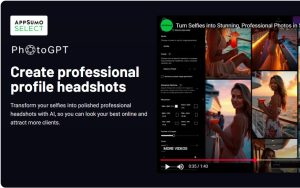Pixelied: Use This AI-Powered Design Suite to Create Eye-Catching Graphics in Minutes
In today’s fast-paced digital world, creating visually appealing graphics is crucial for capturing your audience’s attention. Whether you’re a marketer, small business owner, or content creator, having high-quality visuals can significantly boost your online presence. But what if you don’t have design skills or time to spend on complex design tools like Photoshop? That’s where Pixelied, an AI-powered design suite, comes in.
Pixelied allows you to create stunning graphics in minutes, with no professional design skills required. This article will dive deep into how Pixelied works, its features, and how you can use it to simplify your design process and effortlessly create eye-catching visuals.
What Is Pixelied?
Pixelied is an all-in-one design suite that uses artificial intelligence (AI) to help you create high-quality graphics for various purposes. Whether you need images for social media, marketing campaigns, websites, or presentations, Pixelied offers a wide array of tools and templates that make design easy for everyone, regardless of experience.
With its simple drag-and-drop interface, even beginners can create professional-level graphics quickly. The best part? Pixelied offers a wide selection of templates, making it easy to start soon. From banners to social media posts, Pixelied has everything you need.
Key Features of Pixelized
Pixelied boasts impressive features that make it stand out from traditional design tools. Let’s take a closer look at what Pixelied offers:
- AI-Driven Design Tools
Pixelied’s AI-powered tools help users create stunning visuals effortlessly. By analyzing design trends and user preferences, Pixelied suggests the best layouts, colors, and fonts, allowing you to generate professional designs in minutes. Whether you’re creating social media images, ads, or blog banners, the AI ensures your design is always on point.
- Pre-Made Templates
Pixelied offers thousands of professionally designed templates that are customizable to fit your needs. Whether you plan for Instagram, Facebook, YouTube, or a website, you can find templates tailored to specific platforms. Choose from various business, travel, food, and more categories. Select a template and customize it with your content.
- Drag-and-Drop Editor
The drag-and-drop interface makes designing incredibly simple. You can easily add images, text, and shapes to your design, and the intuitive interface allows you to adjust elements easily. No need to learn complicated software; everything is user-friendly and accessible.
- Branding Tools
Pixelied helps businesses maintain a consistent brand identity by offering tools to create a brand kit. You can store your company’s logos, fonts, and color schemes in one place and apply them to any design with a single click. This feature is perfect for marketers who want to ensure brand consistency across all visuals.
- Advanced Photo Editing
In addition to graphic design, Pixelied offers a full range of photo-editing tools. From basic adjustments like cropping and resizing to more advanced tools like background removal and filters, Pixelied has everything you need to make your images stand out. The AI-powered background remover is especially popular, allowing you to remove backgrounds from images with a single click.
- Team Collaboration
Pixelied offers collaborative features for businesses and teams that allow multiple users to work on the same design. You can share designs, leave comments, and work together seamlessly. This is ideal for marketing teams and agencies collaborating on visual content.
- Stock Photos and Icons
Pixelied provides access to a vast library of stock images, icons, and illustrations you can use in your designs. The built-in library saves you time by eliminating the need to search for third-party resources. Search for the image or icon you need and drag it into your design.
How to Use Pixelied: A Step-by-Step Guide
Creating designs with Pixelied is simple and fast. Here’s a step-by-step guide to help you get started:
Step 1: Sign Up
The first step is to create a Pixelied account. You can sign up for free, which gives you access to various features, including templates, photo editing, and more.
Step 2: Choose a Template
Once you’ve logged in, browse through Pixelied’s extensive collection of templates. Whether you’re creating a social media post, blog image, or marketing material, select the template that best suits your needs.
Step 3: Customize Your Design
After choosing a template, you can customize it by adding text, images, and icons. Using the drag-and-drop editor, you can also adjust colors, fonts, and layouts.
Step 4: Use the AI Tools
Leverage Pixelied’s AI tools to enhance your design. For example, use the AI background remover to eliminate unwanted backgrounds from images or let the AI recommend the best colors and fonts for your design.
Step 5: Download and Share
Once you’re happy with your design, download it in various formats, such as PNG, JPEG, or PDF. You can also share your design directly on social media platforms or send it to team members for collaboration.
Who Can Benefit from Pixelied?
Pixelied is designed to cater to many users, from entrepreneurs to large marketing teams. Here’s who can benefit the most from Pixelied’s AI-powered design suite:
- Social Media Marketers: Create stunning posts, ads, and banners for Instagram, Facebook, and Twitter.
- Small Business Owners: Design marketing materials, product mockups, and website graphics without hiring a professional designer.
- Content Creators: Enhance your blog, YouTube thumbnails, and website visuals with eye-catching graphics.
- Freelancers and Agencies: Offer professional design services to clients without needing advanced design skills.
- Teams and Collaborators: Use the team collaboration feature to work on projects with multiple stakeholders.
Why Choose Pixelied Over Other Design Tools?
With so many design tools available, why should you choose Pixelied? Here are some key reasons why Pixelied stands out from the competition:
- Affordability: Pixelied offers a free plan with plenty of features, making it a cost-effective solution for startups and small businesses.
- Ease of Use: The drag-and-drop interface and pre-made templates make it easy to create professional designs without any design experience.
- AI-Powered Features: The AI-driven tools help speed up the design process and ensure your designs are always top-notch.
- Versatility: Whether you’re creating social media graphics, website banners, or print materials, Pixelied can handle it.
- Team Collaboration: The ability to collaborate with team members makes Pixelied a great option for marketing teams and agencies.
SEO Optimization with Pixelied
One of the best ways to optimize your website and content for SEO is by including optimized images. High-quality, SEO-friendly visuals can improve your page’s load speed, increase engagement, and boost your search engine rankings.
Pixelied allows you to create optimized images that are perfect for SEO. Here’s how you can optimize your visuals using Pixelied:
- Reduce File Size: Pixelied lets you export images in various formats and reduce the file size without losing quality. This helps your website load faster, a key ranking factor for Google.
- Alt Text: Use Pixelied to add relevant alt text to your images. Properly optimized alt text helps search engines understand what the image is about, which can improve your SEO.
- Unique Designs: Avoid using stock images that can be found all over the web. Pixelied helps you create unique, custom designs to enhance your brand’s identity and improve SEO.
Unleash Your Creativity and Turn Ideas into Scroll-Stopping Visuals in a Single Click with Pixelied!
In today’s visually-driven world, creating eye-catching graphics is essential to stand out online. Pixelied, an AI-powered design tool, makes this easier than ever. Whether you’re a small business owner, social media manager, or content creator, you can now craft stunning visuals in just one click!
With Pixelied, you don’t need to be a design expert. Its intuitive interface, pre-made templates, and AI-driven features allow anyone to quickly transform ideas into professional designs. From social media posts to marketing banners, Pixelied has everything you need to make your content pop.
Ready to unlock your creative potential? Try Pixelied today and turn your vision into scroll-stopping visuals with ease!
Enhance Your Photos with AI-Powered Photo Editor and Enhancement Tools
Take your photos to the next level with Pixelied’s AI-powered photo editor and enhancement tools! Whether you want to touch up images, remove backgrounds, or add stunning filters, Pixelied makes it simple and fast.
With advanced AI algorithms, you can automatically enhance colors, sharpen details, and adjust lighting with just one click. Plus, the background removal tool allows you to isolate subjects in seconds, giving you professional results without the hassle.
Turn ordinary photos into extraordinary visuals effortlessly. Try Pixelied’s AI-powered tools today and see the difference!
Use this AI-powered design suite to create eye-catching graphics in minutes
-76% $49
Conclusion: Create Stunning Graphics in Minutes with Pixelied
Pixelied is the perfect tool for anyone who needs to create professional, eye-catching graphics without the steep learning curve of traditional design software. Whether you’re a small business owner, marketer, or content creator, Pixelied’s AI-powered design suite can save you time and effort, while helping you create stunning visuals.
With its wide range of templates, intuitive drag-and-drop editor, and advanced AI tools, Pixelied makes it easy to create high-quality graphics that capture attention and enhance your online presence. Best of all, you can start for free!
So, why wait? Sign up for Pixelied today and start creating eye-catching graphics in just minutes.
FAQs
1. Is Pixelied free to use? Yes, Pixelied offers a free plan that includes a variety of features, such as templates and photo editing tools. However, premium plans are available with additional features.
2. Can I use Pixelied for my business? Absolutely! Pixelied is ideal for businesses of all sizes. Whether you’re creating social media posts, marketing materials, or product images, Pixelied has tools to help.
3. Does Pixelied have collaboration features? Yes, Pixelied allows teams to collaborate on designs. You can share designs, leave comments, and work together in real-time.
4. What makes Pixelied different from other design tools? Pixelied’s AI-powered features, user-friendly interface, and extensive template library make it a standout option for anyone looking to create professional designs quickly.
5. Can I use Pixelied to remove backgrounds from images? Yes, Pixelied has an AI-powered background remover that allows you to remove backgrounds from images with a single click.