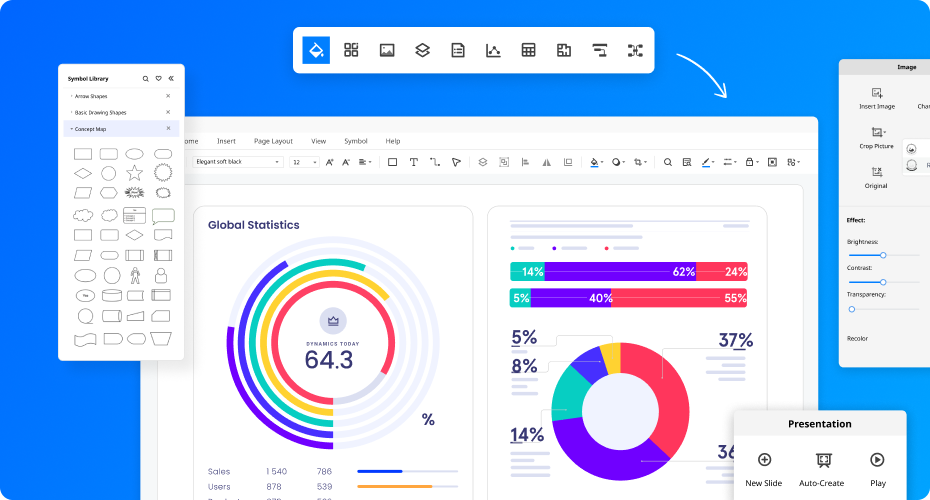How EdrawMax 14 Can Transform Your Business Workflows
Boost Your Business with EdrawMax 14: A Comprehensive Tool for All Your Diagramming Needs.
In the fast-paced world of business, having the right tools can make all the difference. Whether you’re managing complex projects, designing intricate workflows, or simply trying to communicate ideas more effectively, visual tools are essential. That’s where EdrawMax 14 comes in—a powerful, all-in-one diagramming software that can transform how your business operates.
What is EdrawMax 14?
EdrawMax 14 is the latest version of the popular EdrawMax software, a comprehensive diagramming tool that offers a wide range of features for creating flowcharts, mind maps, organizational charts, network diagrams, floor plans, and more. With its intuitive interface, extensive template library, and robust customization options, EdrawMax 14 is designed to meet the needs of businesses of all sizes.
Key Features of EdrawMax 14
1. Extensive Template Library
EdrawMax 14 comes with a vast library of over 280 types of diagrams and templates, catering to various industries and use cases. Whether you’re in IT, HR, marketing, or engineering, you’ll find a template that suits your needs. These templates are fully customizable, allowing you to tailor them to your specific requirements.
2. User-Friendly Interface
One of the standout features of EdrawMax 14 is its user-friendly interface. Even if you’re not a design expert, you can easily create professional-looking diagrams thanks to the drag-and-drop functionality and intuitive design tools. The software’s learning curve is gentle, making it accessible to users at all skill levels.
3. Cross-Platform Compatibility
EdrawMax 14 supports cross-platform compatibility, meaning you can use it on Windows, macOS, and Linux. It also offers cloud-based services, allowing you to access your diagrams from any device with an internet connection. This flexibility is perfect for businesses with remote teams or multiple offices.
4. Collaboration and Sharing
Collaboration is key in today’s business environment, and EdrawMax 14 makes it easy. The software allows multiple users to work on the same project simultaneously, and you can share your diagrams with colleagues or clients in various formats, including PDF, Word, Excel, PowerPoint, and more.
5. Advanced Customization
EdrawMax 14 offers advanced customization options, including vector-based drawing, which ensures that your diagrams are always high-quality, no matter the scale. You can also customize shapes, lines, colors, and fonts to match your brand’s identity, making your diagrams not only functional but also visually appealing.
How EdrawMax 14 Can Benefit Your Business
1. Improve Communication
Visuals are a powerful way to communicate complex ideas quickly and effectively. With EdrawMax 14, you can create diagrams that convey your message clearly, whether you’re presenting to stakeholders, training employees, or explaining processes to clients.
2. Enhance Productivity
Time is money in business, and EdrawMax 14 helps you save both. The software’s extensive templates and easy-to-use tools mean you can create diagrams in minutes, rather than hours. This efficiency allows your team to focus on more critical tasks, boosting overall productivity.
3. Facilitate Decision-Making
Good decision-making relies on having the right information in an easily digestible format. EdrawMax 14 enables you to create detailed diagrams that can simplify complex data and processes, helping you and your team make informed decisions faster.
4. Streamline Processes
EdrawMax 14 is an excellent tool for mapping out workflows, processes, and organizational structures. By visualizing these elements, you can identify bottlenecks, streamline operations, and improve overall efficiency.
Why Choose EdrawMax 14?
In a market flooded with diagramming tools, EdrawMax 14 stands out for its versatility, ease of use, and powerful features. Whether you’re a small business owner, a project manager, or a corporate executive, this software can help you visualize your ideas, optimize your processes, and enhance collaboration across your organization.
Final Thoughts
Investing in the right tools is essential for any business looking to stay competitive. EdrawMax 14 offers a comprehensive solution for all your diagramming needs, making it a valuable addition to your business toolkit. With its intuitive interface, extensive features, and robust customization options, EdrawMax 14 can help you take your business to the next level.
If you’re looking to improve communication, boost productivity, and streamline operations, give EdrawMax 14 a try. It’s more than just a diagramming tool—it’s a powerful asset for your business.
EdrawMax 14 is a versatile diagramming software designed to help users create a wide variety of visual content, from flowcharts and organizational charts to network diagrams, mind maps, and more. Here’s a breakdown of how it works:
1. Installation and Setup
- Download and Install: Start by downloading EdrawMax 14 from the official website. The installation process is straightforward, with guided steps that help you set up the software on your device.
- Registration: If you’ve purchased a license, you’ll need to enter your activation key to unlock all features. The free trial version can be used immediately after installation, though some features may be limited.
2. Starting a New Project
- Choose a Template: Upon opening EdrawMax 14, you’ll be greeted with a dashboard displaying a wide range of templates organized by category. These categories include flowcharts, mind maps, organizational charts, engineering diagrams, and more. You can start with a blank canvas or choose a template that closely matches your project needs.
- Drag and Drop Interface: The software uses a drag-and-drop interface, making it easy to add shapes, lines, icons, and other elements to your diagram. Simply click on an item in the library and drag it onto your canvas.
3. Customizing Your Diagram
- Editing Elements: Once elements are placed on the canvas, you can customize them by resizing, rotating, or changing colors, fonts, and line styles. EdrawMax 14 offers robust editing tools that allow you to adjust every aspect of your diagram to fit your requirements.
- Adding Text: Text can be added to any element to provide explanations, labels, or titles. The text editor within EdrawMax is intuitive and offers standard formatting options such as font style, size, color, and alignment.
4. Advanced Features
- Vector Graphics: EdrawMax 14 supports vector-based graphics, ensuring that all diagrams maintain high quality when resized or scaled.
- Layers and Grouping: For more complex diagrams, you can work with layers to organize different parts of your project. Grouping elements together can help manage multiple items as a single entity.
- Data Integration: You can import data from external sources like Excel and use it to create charts or graphs within your diagrams, making it easy to visualize complex data.
5. Collaboration and Sharing
- Collaboration Tools: EdrawMax 14 includes collaboration features that allow multiple users to work on the same project simultaneously. Changes are synchronized in real-time, making it easier for teams to work together, even remotely.
- Export Options: When your diagram is complete, you can export it in various formats, including PDF, PNG, SVG, Word, Excel, and PowerPoint. This flexibility ensures that your work is compatible with other software and can be easily shared or integrated into presentations and documents.
- Cloud Storage: EdrawMax 14 also offers cloud storage options, allowing you to save your projects online and access them from any device with an internet connection.
6. Integration and Compatibility
- Cross-Platform Support: EdrawMax 14 is compatible with Windows, macOS, and Linux, ensuring that it can be used across different systems. It also integrates with popular productivity tools like Microsoft Office, Google Workspace, and Visio, making it easier to import and export files between platforms.
7. Support and Learning Resources
- Help Center and Tutorials: EdrawMax 14 comes with a comprehensive help center that includes video tutorials, FAQs, and user guides. Whether you’re a beginner or an advanced user, these resources can help you master the software.
- Customer Support: If you encounter issues or have specific questions, EdrawMax provides customer support via email, chat, and phone.
Final Thoughts
EdrawMax 14 works by providing an intuitive and powerful platform for creating a wide variety of diagrams and visual content. Its user-friendly interface, extensive template library, and advanced customization options make it a versatile tool suitable for businesses, educators, engineers, and more. Whether you’re mapping out a complex process, designing a network architecture, or simply organizing your thoughts, EdrawMax 14 offers the tools you need to create professional-quality diagrams quickly and efficiently.
If you’re interested in downloading a free version of EdrawMax 14 to try it out before making a purchase, you can follow these steps:
1. Visit the EdrawMax Website
- Go to the EdrawMax Official Website.
2. Locate the Free Download Option
- On the homepage, you’ll find a button labeled “Free Download.” Click on it. This will usually be prominently displayed, but if you don’t see it right away, scroll down or navigate to the “Download” section.
3. Select Your Operating System
- After clicking “Free Download,” you’ll be prompted to choose your operating system (Windows, macOS, or Linux). Select the appropriate version for your computer.
4. Download the Installer
- Once you select your OS, the download should start automatically. If it doesn’t, there will usually be a link to manually start the download.
5. Install the Software
- After the download is complete, open the installer file and follow the on-screen instructions to install EdrawMax 14 on your computer.
6. Start Using the Free Trial
- After installation, you can start using the free trial of EdrawMax 14. The trial version typically comes with most features unlocked, but there may be limitations, such as watermarks on exported diagrams or limited access to certain premium templates.
Important Notes
- The free trial version is ideal for getting a feel for the software and determining if it meets your needs before purchasing the full version.
- If you find EdrawMax 14 useful, you can easily upgrade to a paid version from within the software or by returning to the EdrawMax website.