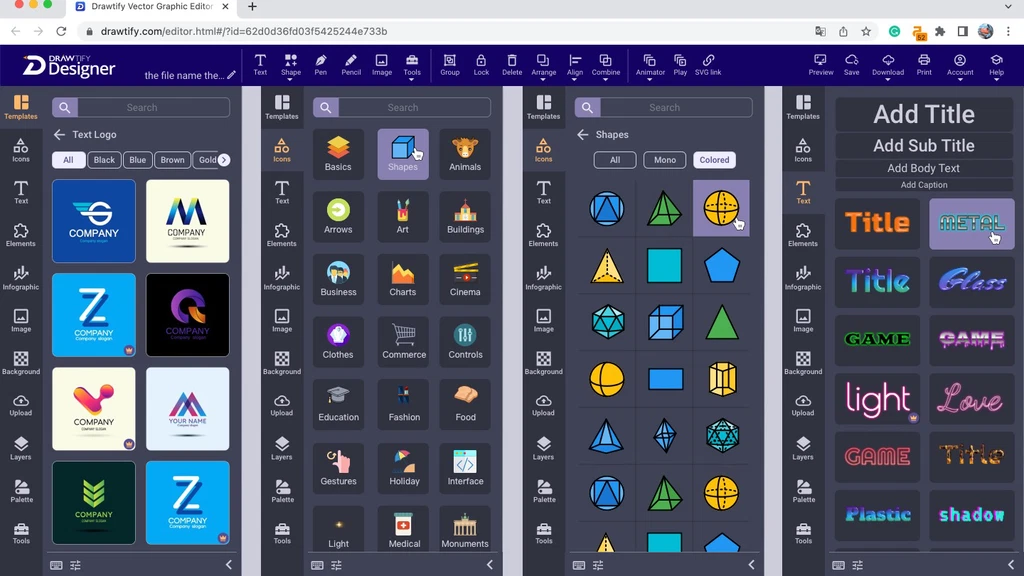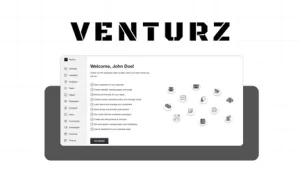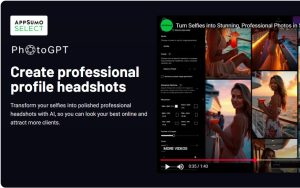Drawtify Online Illustrator & Vector Graphic Editor: Create Stunning Designs with Beautiful Templates and Design Elements
In today’s digital world, high-quality graphics are essential for businesses, professionals, and individuals looking to make an impact. Whether designing a logo, flyer, or social media post, having the right tools can make all the difference. Enter Drawtify, an online illustrator and vector graphic editor that offers a seamless, user-friendly experience packed with stunning templates and design elements.
In this article, we’ll explore Drawtify’s features, how it works, and why it’s a fantastic option for beginners and experienced designers. Let’s explore how this platform can take your design projects to the next level!
What is Drawtify?
Drawtify is a comprehensive online graphic design tool that allows users to create professional-grade designs without the steep learning curve associated with traditional design software like Adobe Illustrator. As an illustrator and vector graphic editor, Drawtify offers a wide range of tools for creating illustrations, logos, infographics, marketing materials, and more.
Whether you’re a seasoned designer or a beginner, Drawtify’s drag-and-drop interface makes it easy to get started. The platform is also cloud-based, meaning you don’t need to install any software—access the editor via a web browser and begin designing.
Why Choose Drawtify for Your Graphic Design Needs?
- User-Friendly Interface
One of Drawtify’s most appealing aspects is its intuitive interface. The dashboard is designed to be accessible, with easy navigation through a toolbar filled with various design elements. It eliminates the complexity of traditional design software, allowing users to focus on creativity rather than technicalities.
- Wide Range of Templates
Drawtify provides hundreds of beautiful templates across various categories. Whether you need a business card, brochure, social media post, or infographic, there’s a template for every need. These templates are fully customizable, giving you creative control while saving you valuable time.
- Extensive Design Elements
In addition to templates, Drawtify offers a large library of design elements, including shapes, icons, and images. These can be easily integrated into your projects to create professional and visually appealing graphics. The elements are scalable, which is essential when working with vector graphics.
- Powerful Vector Editing Tools
As a vector graphic editor, Drawtify supports the creation of scalable designs that maintain quality at any size. This is especially useful for logo design and other graphics that must be printed or displayed at varying resolutions. The platform provides essential vector tools like the pen, shape builder, and pathfinder, giving you the flexibility to create intricate designs.
- Cloud-Based Convenience
Since Drawtify operates entirely online, you can work from anywhere with an internet connection. Your designs are saved in the cloud, making accessing and editing your projects across devices easy. This makes it ideal for collaborative work or managing multiple projects simultaneously.
Key Features of Drawtify
- Advanced Vector Editing
Drawtify’s vector editor allows precise control over shapes, lines, and text. You can manipulate paths and points to create detailed and complex designs. The editor also supports multiple layers, making organizing and fine-tuning your work easy.
- Typography Tools
Typography is critical in graphic design, and Drawtify doesn’t disappoint. The platform offers a range of typography tools, from basic font selection to advanced text editing. You can adjust kerning, leading, and tracking or apply text effects like shadows and gradients to make your text stand out.
- Animation Capabilities
If you want to add dynamic elements to your designs, Drawtify includes animation tools. You can create simple animations for logos, banners, and social media content. The platform’s animation feature is an all-in-one solution for static and animated designs.
- Chart and Infographic Tools
Drawtify provides a suite of infographic and chart tools for business presentations and reports. These tools allow you to create visually appealing charts, graphs, and data visualizations that communicate your message effectively. These tools are particularly useful for marketing professionals and educators.
- Collaboration and Sharing
Drawtify facilitates easy sharing and collaboration, enabling team members to work on the same project. You can share designs directly via a link or export them in multiple formats, including PNG, JPG, PDF, and SVG. This feature is perfect for businesses or agencies working with clients.
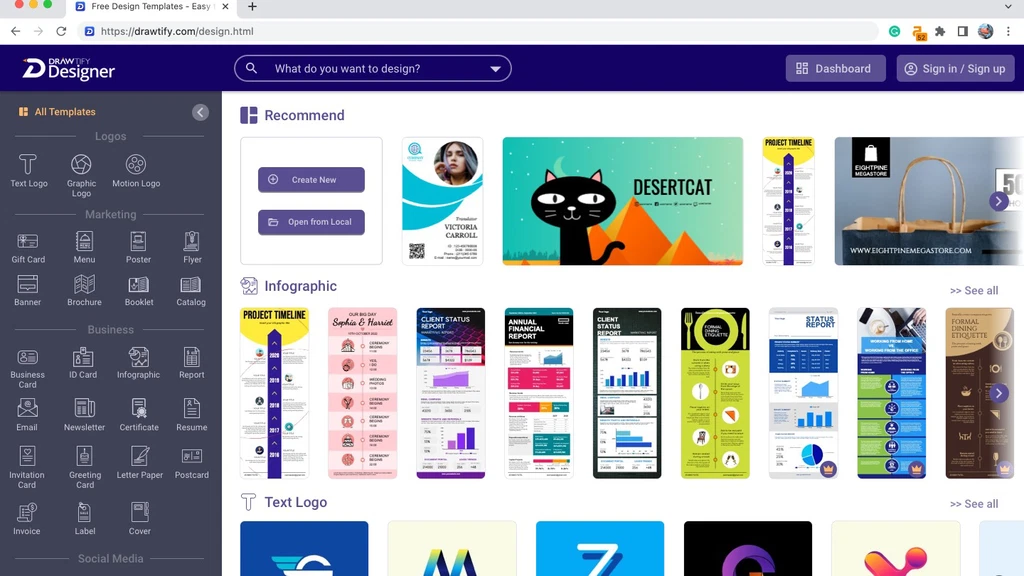
One-time payment. Lifetime deal.
Online Illustrator & Vector Graphic Editor with Beautiful Templates and Design Elements
-92% $79.90
Beautiful Templates for Every Design Need
One of Drawtify’s most powerful features is its library of professionally designed templates. These templates are crafted by industry professionals, ensuring that your designs are visually appealing and adhere to design best practices. Let’s look at some of the categories you can explore:
- Logo Templates: Drawtify offers a vast selection of logo templates, whether you’re creating a sleek, modern logo or something more classic.
- Flyers and Posters: Promote your business, event, or cause with beautifully designed flyers and posters that are easy to customize.
- Social Media Graphics: From Instagram posts to Facebook banners, you can create eye-catching social media graphics that engage your audience.
- Business Cards: Impress your clients and colleagues with professionally designed business card templates.
- Infographics: Simplify complex data with clean, visually appealing infographics that communicate your message effectively.
With Drawtify, you can customize these templates to suit your brand’s aesthetic and ensure consistency across all your marketing materials.
Benefits of Using Drawtify
- Cost-Effective Solution
Unlike other professional design tools, Drawtify offers a free version with enough features to create high-quality designs. For advanced tools and features, Drawtify provides a Pro version at an affordable price, making it an excellent option for freelancers, small businesses, and professionals on a budget.
- Time-Saving
Drawtify’s templates and drag-and-drop functionality drastically reduce the time it takes to create designs. This makes it a great tool for designers who need to meet tight deadlines or businesses that want to create content quickly without sacrificing quality.
- Professional Results
Whether you’re designing for web or print, Drawtify ensures your designs look professional. Its vector editing capabilities make your designs scalable without losing quality, making them perfect for logos, branding, and print materials.
- Versatility
Drawtify caters to a wide audience, from graphic designers and marketers to educators and small business owners. Whether you’re creating designs for professional use or personal projects, Drawtify offers the tools and flexibility to meet your needs.
How to Get Started with Drawtify
Getting started with Drawtify is easy. Visit the Drawtify website, sign up for a free account, and start designing. For more advanced features, consider upgrading to the Pro version. Once logged in, you can browse the template library or start a design from scratch using the available tools.
- Sign Up for Free: Create an account to access the basic features and templates.
- Choose a Template or Start from Scratch: Browse the vast library of templates or begin a new design.
- Customize Your Design: Use the drag-and-drop editor to add text, shapes, images, and other elements.
- Export and Share: Once you’re happy with your design, export it in the format of your choice and share it with the world.
Conclusion
In conclusion, Drawtify Online Illustrator & Vector Graphic Editor is a powerful, accessible tool for anyone looking to create stunning designs quickly and efficiently. With its wide array of templates, extensive design elements, and professional-grade vector editing tools, Drawtify has something to offer every type of designer, from novice to expert. The platform’s affordability and ease of use make it an attractive alternative to traditional design software, allowing you to create, collaborate, and share your work from anywhere.
Whether you need to design logos, flyers, social media posts, or business cards, Drawtify’s features and templates will ensure your projects look polished and professional. So why wait? Sign up for Drawtify today and take your designs to the next level!