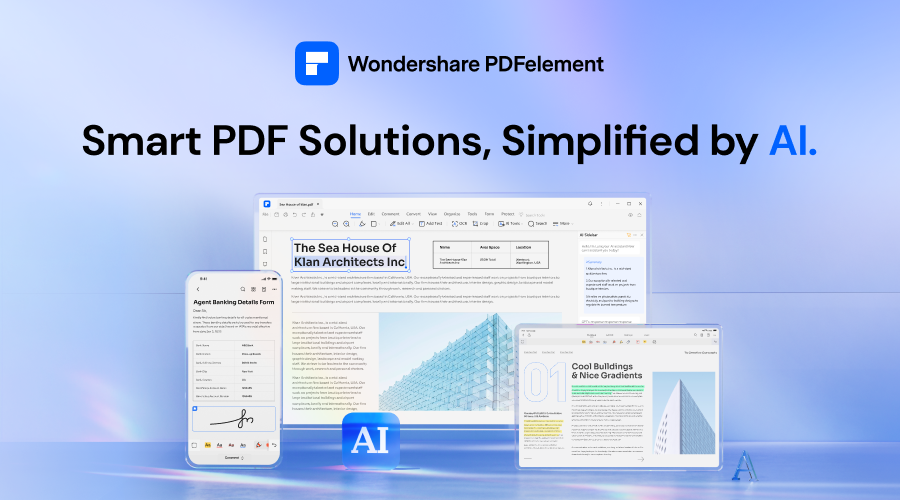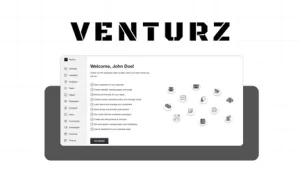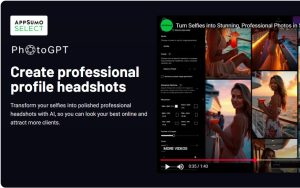PDFelement Review: How to Use the Best Free PDF Editor for Your Business
Boost Your Business Efficiency with PDFelement: A Comprehensive Guide
In today’s fast-paced business environment, efficiency is key. Companies of all sizes are constantly seeking tools that can streamline their workflows, improve productivity, and reduce costs. One such tool that has gained immense popularity is PDFelement, a powerful PDF editor designed to meet the needs of modern businesses. In this article, we’ll explore how PDFelement can revolutionize your document management processes, saving you time and resources.
What is PDFelement?
PDFelement is a versatile PDF editor that combines powerful features with an intuitive interface. Whether you’re creating, editing, converting, or securing PDF documents, PDFelement offers a comprehensive suite of tools to handle all your PDF needs. It is available across multiple platforms, including Windows, macOS, iOS, and Android, making it accessible for businesses with diverse technology environments.
Why Your Business Needs PDFelement
Streamlined Document Editing
PDFelement allows you to easily edit text, images, and other elements within a PDF document. Unlike other PDF editors that can be cumbersome and complex, PDFelement’s user-friendly interface ensures that even non-technical staff can make necessary adjustments without extensive training.
Efficient PDF Conversion
Converting PDFs to other formats is often a necessity in business operations. PDFelement supports conversion to and from a variety of formats, including Word, Excel, PowerPoint, and more. This feature is particularly useful for businesses that need to repurpose content across different platforms.
Advanced OCR Technology
One of PDFelement’s standout features is its Optical Character Recognition (OCR) technology. OCR allows you to turn scanned documents and images into editable and searchable PDFs. This is a game-changer for businesses dealing with large volumes of paper documents, enabling a shift toward a more digital, organized, and searchable document repository.
Secure and Protect Sensitive Information
Data security is a top priority for businesses today. PDFelement offers robust security features such as password protection, encryption, and redaction. These tools ensure that your sensitive information remains confidential, complying with industry standards and regulations.
Form Creation and Data Extraction
PDFelement makes creating and managing forms effortless. You can easily create fillable forms with a range of field options, automate form data extraction, and export data into spreadsheets for analysis. This is particularly useful for businesses in industries like finance, healthcare, and education, where data collection is critical.
Collaborative Workflows
Collaboration is at the heart of successful business operations. PDFelement supports annotation, comments, and markup tools that make it easy for teams to collaborate on documents in real-time. Whether your team is in the office or working remotely, PDFelement ensures that everyone stays on the same page.
How PDFelement Improves Business Efficiency
Reduces Document Handling Time
The time spent on managing, editing, and sharing documents can add up significantly. PDFelement reduces this time by providing a central platform for all your PDF-related tasks. With its batch processing capabilities, you can handle multiple documents simultaneously, saving valuable time.
Cost-Effective Solution
Many PDF solutions on the market come with hefty price tags or require subscriptions with limited features. PDFelement offers a cost-effective alternative with flexible pricing plans, making it an attractive option for small to medium-sized businesses looking to maximize their return on investment.
Enhanced Productivity
By automating repetitive tasks such as form filling, data extraction, and document conversion, PDFelement frees up your team’s time to focus on more strategic initiatives. This leads to higher productivity and better resource allocation across your business.
Improves Document Accuracy
Manual data entry and document management are prone to errors. PDFelement’s tools, such as OCR and automated form filling, help reduce these errors, ensuring that your documents are accurate and reliable.
Conclusion: Why PDFelement is the Right Choice for Your Business
Incorporating PDFelement into your business operations can lead to significant improvements in efficiency, productivity, and cost savings. Its robust feature set, combined with an intuitive interface, makes it an ideal choice for businesses looking to streamline their document management processes.
By choosing PDFelement, you’re not just investing in a PDF editor; you’re investing in a solution that will empower your team to work smarter, faster, and more securely. If you’re ready to take your business to the next level, consider integrating PDFelement into your workflow today.
PDFelement works by providing a comprehensive set of tools that enable users to create, edit, convert, and manage PDF documents with ease. Here’s how it works in a typical business scenario:
1. Installation and Setup
- Download and Install: First, you download and install PDFelement on your computer or mobile device. It’s available for Windows, macOS, iOS, and Android, ensuring compatibility across various platforms.
- Account Setup: After installation, you create or log into your PDFelement account, which allows you to access the full range of features, including cloud services if applicable.
2. Creating and Editing PDFs
- Creating PDFs: You can create PDFs from scratch or from existing documents such as Word files, Excel sheets, images, or scanned documents. PDFelement allows you to combine multiple files into a single PDF.
- Editing PDFs: Once your PDF is created, PDFelement offers a user-friendly interface for editing. You can add or modify text, insert images, change fonts, and even rearrange pages. The editing tools work similarly to popular word processors, making it intuitive even for those unfamiliar with PDF editing.
3. Converting PDFs
- Convert to Various Formats: PDFelement allows you to convert PDFs to different formats, such as Word, Excel, PowerPoint, HTML, and more. This is useful when you need to repurpose content or work on documents in different applications.
- Batch Conversion: For businesses dealing with large volumes of documents, PDFelement supports batch conversion, allowing you to convert multiple files simultaneously, saving time and effort.
4. Advanced Features
- OCR Technology: PDFelement’s OCR (Optical Character Recognition) feature lets you convert scanned documents or images with text into editable and searchable PDFs. This is particularly useful for businesses that need to digitize paper documents.
- Form Creation: You can create interactive PDF forms with fillable fields such as text boxes, checkboxes, radio buttons, and more. PDFelement also allows you to extract data from forms automatically, which can then be exported into spreadsheets for analysis.
- Annotations and Comments: PDFelement provides tools for adding annotations, comments, and markups to PDF documents. This is essential for team collaboration, as multiple users can review and suggest changes to a document.
5. Securing PDFs
- Password Protection: To protect sensitive information, you can apply password protection to your PDFs, restricting access to authorized users only.
- Encryption and Redaction: PDFelement allows you to encrypt PDFs with a range of encryption options, ensuring data security. Redaction tools enable you to permanently remove sensitive information from documents before sharing.
6. Sharing and Collaboration
- Cloud Integration: PDFelement integrates with cloud storage services, allowing you to save and share documents directly from the software. This is ideal for teams working remotely or across different locations.
- Collaborative Tools: The software’s collaboration features enable real-time commenting and reviewing, which streamlines the feedback process and ensures that all stakeholders are aligned.
7. Automation and Workflow Efficiency
- Batch Processing: PDFelement’s batch processing capabilities allow you to automate repetitive tasks, such as applying watermarks, converting files, or securing multiple documents at once.
- Template Library: The software includes a library of pre-designed templates for various business documents, such as contracts, invoices, and forms. This reduces the time spent on creating documents from scratch.
8. Using on Multiple Devices
- Cross-Platform Compatibility: Whether you’re in the office or on the go, PDFelement ensures that you can access and edit your documents across multiple devices. This cross-platform compatibility is crucial for maintaining productivity and continuity in business operations.
9. Support and Resources
- Customer Support: PDFelement offers customer support through various channels, including email, chat, and an extensive online knowledge base. Tutorials and guides are available to help users make the most of the software.
- Updates and Upgrades: Regular updates are provided to ensure the software remains compatible with the latest operating systems and continues to offer cutting-edge features.
Conclusion
PDFelement simplifies the process of managing PDFs by providing an all-in-one solution that covers everything from creation and editing to conversion, security, and collaboration. Its user-friendly interface and powerful features make it an essential tool for businesses looking to improve their document workflows and overall efficiency. Whether you’re a small business owner or part of a large enterprise, PDFelement can adapt to your needs, offering a scalable solution that grows with your business.
You can download a free trial version of PDFelement directly from the official website. Here’s a step-by-step guide on how to do it:
Step 1: Visit the Official Website
- Go to the PDFelement website: Open your web browser and navigate to the official PDFelement website of pdfelemen
Step 2: Choose Your Platform
- Select your platform: On the PDFelement homepage, you’ll see options to download the software for different platforms, including Windows, macOS, iOS, and Android. Click on the download button that corresponds to your operating system.
Step 3: Download the Software
- Start the download: Clicking the download button will start the download process for the installer file. The file size is typically a few hundred megabytes, so the download should complete relatively quickly, depending on your internet speed.
Step 4: Install PDFelement
- Install the software:
- Once the download is complete, open the installer file.
- Follow the on-screen instructions to install PDFelement on your computer. The installation process is straightforward, with prompts to guide you through the setup.
Step 5: Launch and Use the Free Trial
- Launch PDFelement: After installation, you can open PDFelement from your desktop or applications folder.
- Free trial mode: The first time you launch PDFelement, it will run in free trial mode. This mode allows you to access most of the features, but there may be some limitations, such as watermarks on saved PDFs or restrictions on certain advanced features.
- Create an account (optional): You may be prompted to create an account or sign in to access the trial. This is usually optional, but creating an account can unlock additional trial features.
Step 6: Explore the Features
- Explore the software: Take this time to explore the features PDFelement offers. You can try creating, editing, converting, and securing PDFs to see how the software fits your business needs.
Step 7: Upgrade to Full Version (Optional)
- Upgrade if needed: If you find PDFelement beneficial for your work, you can choose to purchase a license to unlock the full version without any trial limitations. The website offers various pricing plans depending on your needs, including one-time purchases and subscription options.
By following these steps, you can easily download and try PDFelement for free, giving you the opportunity to evaluate its features and see how it can benefit your business before making any commitments.