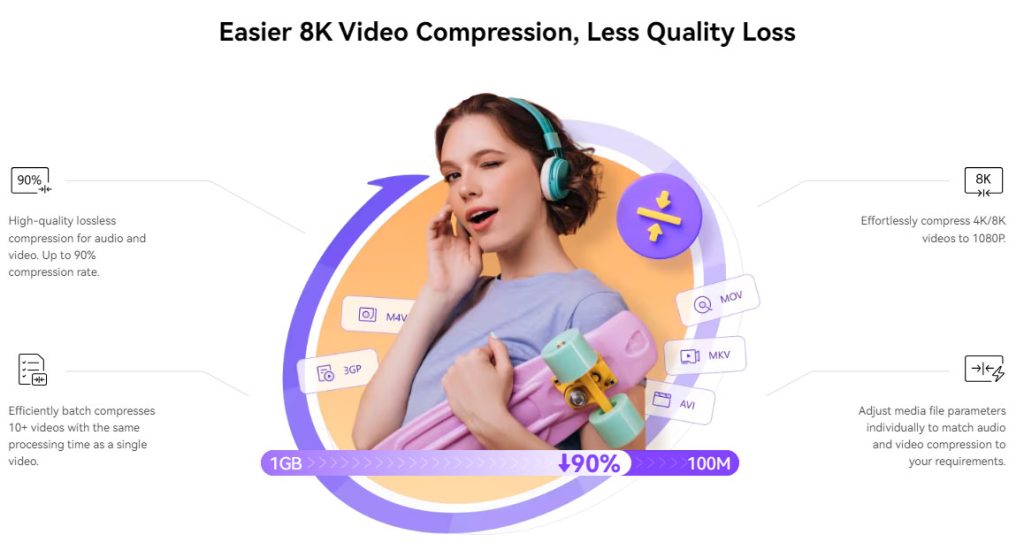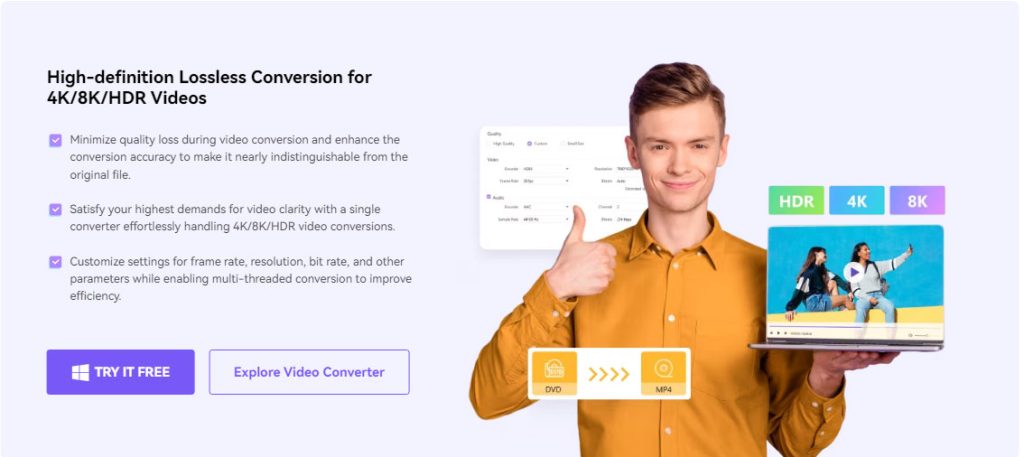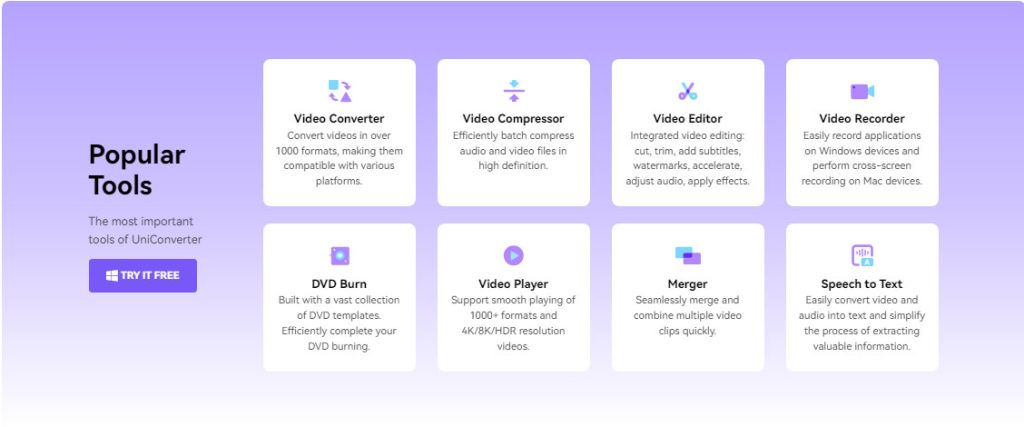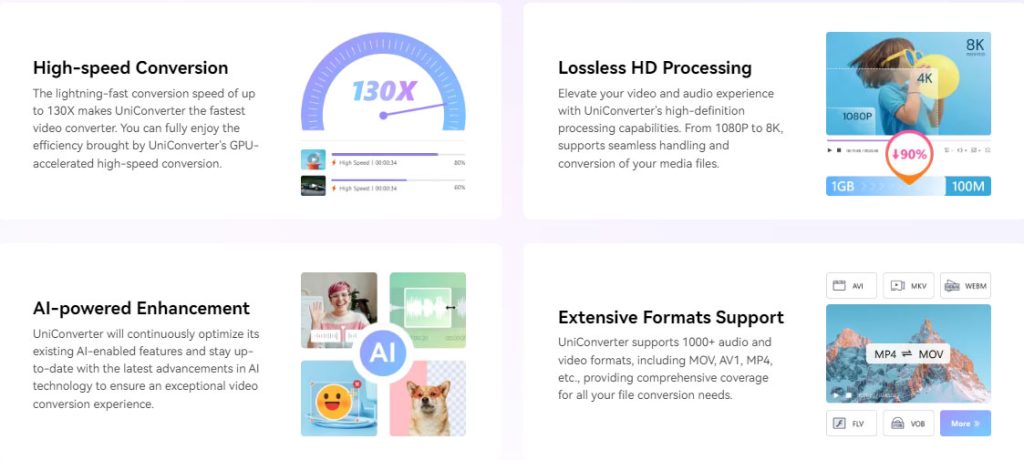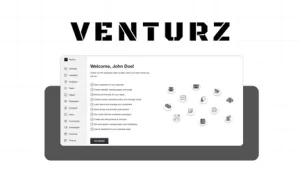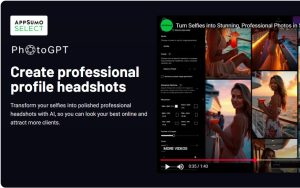UniConverter AI: Redefining Video Conversion with Cutting-Edge Technology
In the fast-paced digital age, video content reigns supreme. Whether you’re a content creator, marketer, or casual user, converting videos into different formats is a task that many encounter regularly. The process, however, can be time-consuming, complex, and often frustrating. Enter UniConverter AI, a game-changing tool that is redefining video conversion by leveraging advanced artificial intelligence (AI). In this blog post, we’ll delve into how UniConverter AI is transforming the landscape of video conversion, making it faster, easier, and more efficient than ever before.
The Evolution of Video Conversion: From Manual to AI-Powered
Traditionally, video conversion required extensive technical knowledge and manual adjustments to ensure the output was of high quality. Users had to navigate complex software interfaces, often juggling multiple tools to achieve the desired results. This process was not only labor-intensive but also prone to errors that could compromise video quality.
UniConverter AI changes the game by automating and optimizing the entire video conversion process. With the power of AI, UniConverter not only simplifies the conversion process but also ensures that the output quality is optimized for various devices and platforms. This AI-driven approach represents a significant leap forward in the evolution of video conversion technology.
Key Features of UniConverter AI: What Sets It Apart
1. AI-Powered Video Compression
One of the standout features of UniConverter AI is its ability to compress videos without compromising quality. AI algorithms analyze the content and intelligently reduce file size, making it easier to share videos on social media platforms or via email. This feature is especially valuable for users who need to balance quality and file size for online distribution.
2. Automatic Format Recognition and Conversion
UniConverter AI takes the guesswork out of format selection. The software automatically recognizes the input video format and suggests the best output format based on the intended use, whether it’s for a specific device, platform, or purpose. This feature is particularly useful for users who may not be familiar with the intricacies of video formats.
3. High-Speed Conversion with GPU Acceleration
Time is of the essence when converting videos, especially for professionals working on tight deadlines. UniConverter AI utilizes GPU acceleration to significantly speed up the conversion process. This means that even large video files can be converted in a fraction of the time it would take with traditional methods.
4. Batch Processing for Maximum Efficiency
For users who need to convert multiple videos at once, UniConverter AI offers batch processing capabilities. This feature allows you to queue up several videos for conversion, saving time and effort. The AI engine ensures that each video is processed with the same level of precision and quality, regardless of the batch size.
5. AI-Enhanced Editing Tools
Beyond conversion, UniConverter AI also offers a suite of AI-enhanced editing tools. From auto-cropping to intelligent color correction, these tools help users polish their videos before or after conversion. The AI algorithms ensure that edits are seamless and professional-looking, even for those with limited editing experience.
6. Multi-Platform Support and Cloud Integration
In today’s connected world, flexibility is key. UniConverter AI supports a wide range of platforms, from Windows and macOS to mobile devices. Additionally, cloud integration allows users to access and convert their videos from anywhere, at any time. This multi-platform support ensures that your video conversion needs are met, no matter where you are or what device you’re using.
Why UniConverter AI is the Future of Video Conversion
As video content continues to dominate the digital landscape, the demand for efficient, high-quality video conversion tools is higher than ever. UniConverter AI meets this demand by combining cutting-edge AI technology with user-friendly features that cater to both novice and experienced users.
The AI-driven approach not only streamlines the conversion process but also enhances the overall quality of the output. Whether you’re compressing a video for social media, converting it for a specific device, or editing it to perfection, UniConverter AI provides the tools you need to achieve professional results with minimal effort.
Moreover, the continuous updates and improvements to the AI algorithms ensure that UniConverter AI remains at the forefront of video conversion technology, adapting to new formats, platforms, and user needs as they emerge.
Conclusion: Embrace the Future with UniConverter AI
UniConverter AI is more than just a video conversion tool; it’s a comprehensive solution that harnesses the power of AI to simplify, accelerate, and enhance every aspect of the video conversion process. As the digital world evolves, so too must our tools and technologies. UniConverter AI is leading the charge, offering a glimpse into the future of video conversion where efficiency, quality, and ease of use are paramount.
Whether you’re a professional content creator, a marketer, or simply someone who frequently works with video content, UniConverter AI is an indispensable tool that can help you stay ahead of the curve. Embrace the future of video conversion with UniConverter AI and experience the difference that cutting-edge technology can make.
Easier 8K Video Compression with UniConverter AI: Preserve Quality, Reduce File Size
As 8K video continues to make waves in the world of content creation and entertainment, the need for effective compression techniques has never been greater. 8K videos are stunningly detailed, but their massive file sizes can make storage, sharing, and editing a challenge. The key is to compress these files efficiently without sacrificing the high-quality visual experience they offer. Enter UniConverter AI, a tool that makes 8K video compression easier and more effective, minimizing quality loss while significantly reducing file size.
The Challenge of Compressing 8K Video
8K resolution delivers four times the detail of 4K, resulting in breathtaking visuals that are incredibly lifelike. However, this comes at the cost of large file sizes, often running into gigabytes for just a few minutes of footage. Traditional compression methods can result in noticeable quality loss, defeating the purpose of shooting in 8K in the first place. Content creators and professionals need a solution that balances compression and quality, ensuring that their 8K content remains as vivid and detailed as possible.
How UniConverter AI Simplifies 8K Video Compression
UniConverter AI addresses the challenges of 8K video compression head-on, using advanced AI algorithms to streamline the process while preserving the integrity of the original footage. Here’s how it redefines 8K video compression:
1. AI-Powered Compression Algorithms
At the heart of UniConverter AI’s compression capabilities are its AI-powered algorithms, designed to analyze and optimize 8K video data intelligently. These algorithms work by identifying and retaining critical visual information while removing redundant data, resulting in a much smaller file size with minimal impact on quality.
2. Preservation of Visual Details
One of the biggest concerns with video compression is the potential loss of detail, especially in high-resolution formats like 8K. UniConverter AI uses sophisticated techniques to ensure that fine details, textures, and dynamic range are preserved during compression. This means that your 8K videos retain their crispness and clarity, even after significant file size reduction.
3. Customizable Compression Settings
Every 8K video is different, and so are the compression needs. UniConverter AI offers customizable compression settings that allow users to strike the perfect balance between file size and quality. Whether you need a smaller file for easy sharing or a higher-quality version for professional use, UniConverter AI gives you control over the compression process.
4. Faster Compression with GPU Acceleration
Compressing 8K video can be a time-consuming task, but UniConverter AI speeds up the process significantly with GPU acceleration. This technology leverages your computer’s graphics processing unit to handle the heavy lifting, reducing the time it takes to compress large 8K files without compromising on quality.
5. Batch Compression for Efficiency
For professionals working with multiple 8K videos, UniConverter AI’s batch compression feature is a game-changer. You can queue up multiple files for compression, allowing the AI to process them simultaneously. This saves time and ensures consistency across all your compressed videos.
6. Seamless Integration with Editing Workflows
After compressing your 8K videos, UniConverter AI offers a range of editing tools to refine your content. Whether you need to trim footage, adjust colors, or apply filters, the AI-enhanced editing suite ensures that your compressed videos look their best, ready for distribution or further editing.
Convert 4K/8K/HDR Videos at Lightning Speed with UniConverter AI
In today’s digital era, video content has evolved to incredible resolutions like 4K, 8K, and HDR. While these formats offer stunning visual quality, they also come with challenges, particularly when it comes to conversion. High-resolution videos require significant processing power and time to convert, often leaving users frustrated with slow speeds and compromised quality. That’s where UniConverter AI steps in, transforming how we handle 4K, 8K, and HDR video conversion.
Why Speed Matters in 4K/8K/HDR Video Conversion
Converting high-resolution videos can be a daunting task, especially when working with 4K, 8K, and HDR formats. These videos are not only larger in file size but also demand more processing power to maintain their quality during conversion. For professionals who need to convert and edit large volumes of high-res content, slow conversion speeds can lead to bottlenecks in production.
UniConverter AI tackles this challenge head-on by utilizing advanced AI algorithms and GPU acceleration technology to deliver lightning-fast conversion speeds without sacrificing quality. Here’s how it redefines video conversion for 4K, 8K, and HDR content:
Key Features for High-Speed Conversion
1. GPU Acceleration for Rapid Processing
UniConverter AI leverages GPU acceleration to boost conversion speeds dramatically. This technology allows the software to utilize your computer’s graphical processing unit to handle the heavy lifting of video conversion, making it possible to convert even the largest 4K, 8K, and HDR files in record time.
2. Optimized for High-Resolution Formats
UniConverter AI is specifically optimized for high-resolution formats, ensuring that the conversion process preserves the intricate details, vibrant colors, and dynamic range that 4K, 8K, and HDR videos are known for. The AI ensures that even the most complex video data is processed efficiently, resulting in a flawless output.
3. Batch Conversion for Maximum Efficiency
When dealing with multiple high-res videos, batch conversion becomes essential. UniConverter AI allows users to queue up multiple 4K, 8K, and HDR videos for conversion, processing them simultaneously without any loss in speed or quality. This feature is a game-changer for professionals who need to handle large projects with tight deadlines.
4. Intelligent Compression
While high-resolution videos are visually stunning, they can also be impractically large for sharing or storage. UniConverter AI’s intelligent compression feature reduces file sizes while maintaining the highest possible quality. This ensures that your 4K, 8K, or HDR videos are optimized for both storage and playback without compromising their visual impact.
5. Seamless Integration with Editing Tools
After converting your 4K, 8K, or HDR video, UniConverter AI provides a suite of AI-enhanced editing tools to fine-tune your content. Whether you need to adjust colors, trim footage, or apply filters, the AI ensures that these edits are applied seamlessly, allowing you to deliver polished, professional-quality videos quickly.
Conclusion: Revolutionize Your Video Conversion Workflow
UniConverter AI is the ultimate tool for anyone working with high-resolution video content. By combining cutting-edge AI technology with GPU acceleration, UniConverter AI enables users to convert 4K, 8K, and HDR videos at lightning speed while preserving the stunning quality of the original footage.
If you’re tired of slow conversion times and the risk of losing quality during the process, UniConverter AI is your solution. Experience the future of video conversion and editing with a tool designed to keep up with the demands of modern video content. Convert your high-res videos faster and more efficiently than ever before with UniConverter AI.
Tags: 4K Video Conversion, 8K Video Conversion, HDR Video Conversion, High-Speed Video Conversion, GPU Acceleration, UniConverter AI
All Functions You Need for Creating WOW Multimedia with UniConverter AI
In today’s digital landscape, creating captivating multimedia content is essential for standing out, whether you’re a content creator, marketer, or educator. From video production to audio editing, the right tools can make all the difference in turning good content into something truly exceptional. UniConverter AI is a powerful all-in-one tool designed to meet every multimedia need, providing a wide array of functions that help you create WOW-worthy content effortlessly. In this post, we’ll explore the key features of UniConverter AI that make it the ultimate choice for multimedia creation.
1. High-Speed Video Conversion with AI Precision
Video conversion is at the heart of multimedia production, and UniConverter AI excels in this area with its AI-powered engine. Whether you’re working with 4K, 8K, or HDR videos, UniConverter AI converts your files quickly while preserving high-quality visuals. With support for over 1,000 formats, you can convert your videos to be compatible with any device or platform, ensuring they look great wherever they’re viewed.
Key Features:
- AI-powered format recognition: Automatically selects the best output format based on your needs.
- GPU acceleration: Speeds up the conversion process, especially for large files like 4K and 8K videos.
- Batch conversion: Convert multiple files simultaneously, saving you time.
2. Comprehensive Video Editing Tools
Editing is where your creative vision comes to life, and UniConverter AI offers a robust suite of editing tools to help you craft your story. From basic trims to advanced effects, you have everything you need to polish your videos and make them stand out.
Key Features:
- Cut and trim: Easily remove unwanted sections of your video or split it into multiple clips.
- Add effects and filters: Enhance your videos with AI-driven effects and filters that bring your content to life.
- Adjust video settings: Tweak brightness, contrast, saturation, and other settings for perfect visuals.
- Add subtitles and watermarks: Customize your videos with subtitles for accessibility or watermarks to protect your content.
3. Advanced Audio Editing and Conversion
Great multimedia content requires equally great audio. UniConverter AI doesn’t just stop at video—it provides powerful audio editing and conversion capabilities, allowing you to create professional-quality soundtracks and effects.
Key Features:
- Audio conversion: Convert audio files between various formats like MP3, WAV, AAC, and more.
- Noise reduction: Use AI-driven noise reduction to clean up audio recordings, removing background noise for crystal-clear sound.
- Trim and merge audio: Cut out sections of audio or merge multiple tracks into one seamless file.
- Adjust audio settings: Fine-tune audio settings, including bitrate, sample rate, and channel options.
4. AI-Powered Compression for Video and Audio
Large files can be challenging to store, share, and upload, especially when dealing with high-resolution content. UniConverter AI simplifies this with its AI-powered compression tools, which reduce file sizes while maintaining the highest possible quality.
Key Features:
- Intelligent compression: Compress video and audio files without noticeable loss in quality, making them easier to share and store.
- Customizable settings: Choose your preferred balance between file size and quality.
- Preview before compressing: See how your file will look after compression to ensure satisfaction with the result.
5. Screen Recording and Video Downloading
Need to capture what’s happening on your screen or download online videos? UniConverter AI has you covered with its screen recording and video downloading features, perfect for creating tutorials, recording gameplay, or saving content for offline viewing.
Key Features:
- Screen recording: Capture your screen activity in high quality, with options to record the entire screen, a window, or a specific area.
- Webcam and audio recording: Record webcam footage and system audio alongside your screen capture.
- Video downloading: Download videos from popular websites like YouTube, Vimeo, and more, converting them to your preferred format.
6. DVD Burning and File Transfer
Whether you’re creating a physical media archive or transferring content to another device, UniConverter AI provides robust DVD burning and file transfer options.
Key Features:
- DVD creation: Burn your videos to DVD with customizable menus, making them perfect for distribution or archival.
- File transfer: Easily transfer multimedia files between devices, including smartphones, tablets, and external drives.
- Backup and restore: Use UniConverter AI to backup your media files and restore them whenever needed.
7. Image Conversion and GIF Creation
Multimedia isn’t just about video and audio—images play a critical role too. UniConverter AI includes tools for converting image formats and creating engaging GIFs, expanding your creative possibilities.
Key Features:
- Image conversion: Convert images between popular formats like JPEG, PNG, BMP, and TIFF.
- GIF maker: Turn video clips or a series of images into eye-catching GIFs, perfect for social media and marketing campaigns.
- Image editing: Adjust image settings, including resolution, contrast, and brightness, to optimize your visuals.
Conclusion: UniConverter AI – Your All-in-One Multimedia Solution
Creating WOW multimedia content requires a tool that can handle every aspect of production with ease and efficiency. UniConverter AI is that tool, offering an unparalleled suite of features that empower you to produce high-quality videos, audio, images, and more. Whether you’re converting, editing, compressing, or creating from scratch, UniConverter AI delivers the power, precision, and speed you need to bring your creative vision to life.
What Makes UniConverter Your First Choice for Multimedia Solutions?
In an era where digital content creation is at its peak, having the right tools is essential. Whether you’re a content creator, marketer, educator, or simply someone who loves working with multimedia, the tools you choose can make or break your workflow. With so many options available, why should UniConverter be your first choice? In this post, we’ll explore the unique features and advantages of UniConverter that make it the go-to solution for all your multimedia needs.
1. All-in-One Multimedia Toolkit
One of the most compelling reasons to choose UniConverter is its comprehensive set of features. It’s not just a video converter; it’s a full-fledged multimedia toolkit that covers all aspects of content creation and management.
Key Features:
- Video Conversion: Supports over 1,000 formats, allowing you to convert videos to any format you need.
- Audio Conversion: Converts audio files between various formats with ease.
- Video Editing: Offers a robust suite of editing tools, including trimming, cropping, adding effects, and more.
- Screen Recording: Capture your screen in high quality, ideal for tutorials, presentations, and more.
- DVD Burning: Burn your videos to DVD with customizable menus.
- File Transfer: Easily transfer multimedia files between devices.
With UniConverter, you don’t need to juggle multiple tools—everything you need is in one place.
2. User-Friendly Interface
Despite its powerful features, UniConverter is designed with the user in mind. Its intuitive interface makes it easy for both beginners and professionals to navigate and use effectively.
Key Benefits:
- Simplified Workflow: The clear layout and well-organized features allow you to complete tasks quickly and efficiently.
- Drag-and-Drop Functionality: Easily add files to the interface for conversion, editing, or other tasks.
- One-Click Actions: Many features, such as format conversion or compression, can be performed with just a single click.
UniConverter takes the complexity out of multimedia tasks, making it accessible to users of all skill levels.
3. AI-Powered Efficiency
UniConverter leverages advanced AI technology to enhance its performance and capabilities. This makes it not only powerful but also incredibly efficient in handling even the most demanding tasks.
AI-Driven Features:
- Smart Video Conversion: AI algorithms optimize conversion settings for the best quality and speed.
- Noise Reduction: AI helps clean up audio recordings, removing background noise while preserving clarity.
- Compression: Intelligent compression reduces file size without compromising quality.
AI integration ensures that your multimedia tasks are completed faster and with better results, allowing you to focus on creativity rather than technical details.
4. High-Speed Performance
Time is of the essence, especially for professionals working on tight deadlines. UniConverter is built to deliver high-speed performance across all its functions.
Speed Advantages:
- GPU Acceleration: Utilizes your computer’s GPU to accelerate video conversion and editing processes.
- Batch Processing: Handle multiple files at once with batch conversion, editing, and compression.
- Real-Time Preview: See changes as you make them, reducing the need for time-consuming trial and error.
Whether you’re converting 4K videos, editing large files, or compressing numerous clips, UniConverter ensures you get the job done quickly.
5. Seamless Cross-Platform Compatibility
In today’s connected world, you need tools that work seamlessly across different platforms and devices. UniConverter offers excellent cross-platform compatibility, ensuring your projects can be completed wherever you are.
Cross-Platform Features:
- Multi-Device Support: UniConverter works on Windows, macOS, and mobile devices, allowing you to switch between devices without missing a beat.
- Cloud Integration: Save and access your projects from the cloud, making it easy to work on your files from any device.
- File Transfer: Effortlessly transfer files between your computer, smartphone, tablet, and more.
This versatility makes UniConverter a valuable tool for anyone who needs to work across different environments.
6. Comprehensive Support and Updates
Choosing UniConverter means you’re backed by a company that’s dedicated to providing excellent customer support and regular updates. This ensures that the software continues to meet your needs as technology evolves.
Support and Updates:
- Customer Support: Access a dedicated support team to help with any issues or questions you might have.
- Regular Updates: Enjoy frequent updates that introduce new features, improve performance, and enhance security.
- Learning Resources: Take advantage of tutorials, guides, and FAQs to get the most out of UniConverter.
With UniConverter, you’re not just getting a tool—you’re getting ongoing support to help you succeed in your multimedia projects.
7. Value for Money
Finally, UniConverter offers excellent value for money. Given the breadth of its features and the level of performance it delivers, it’s a cost-effective solution for individuals and businesses alike.
Cost-Effectiveness:
- Affordable Plans: Choose from a variety of plans that suit your needs and budget.
- All-in-One Savings: Save money by investing in one tool that does it all, rather than purchasing multiple applications.
- Lifetime Updates: Opt for lifetime plans to receive updates and new features at no additional cost.
When you consider the features, performance, and support provided, UniConverter represents a smart investment for anyone serious about multimedia creation.
Conclusion: UniConverter – Your Ultimate Multimedia Companion
UniConverter isn’t just another multimedia tool—it’s a comprehensive solution that meets all your content creation needs. From converting and editing videos to compressing files and recording your screen, UniConverter offers everything you need in a single, user-friendly package. With AI-driven efficiency, high-speed performance, and seamless cross-platform compatibility, it’s no wonder UniConverter is the first choice for multimedia professionals and enthusiasts alike.