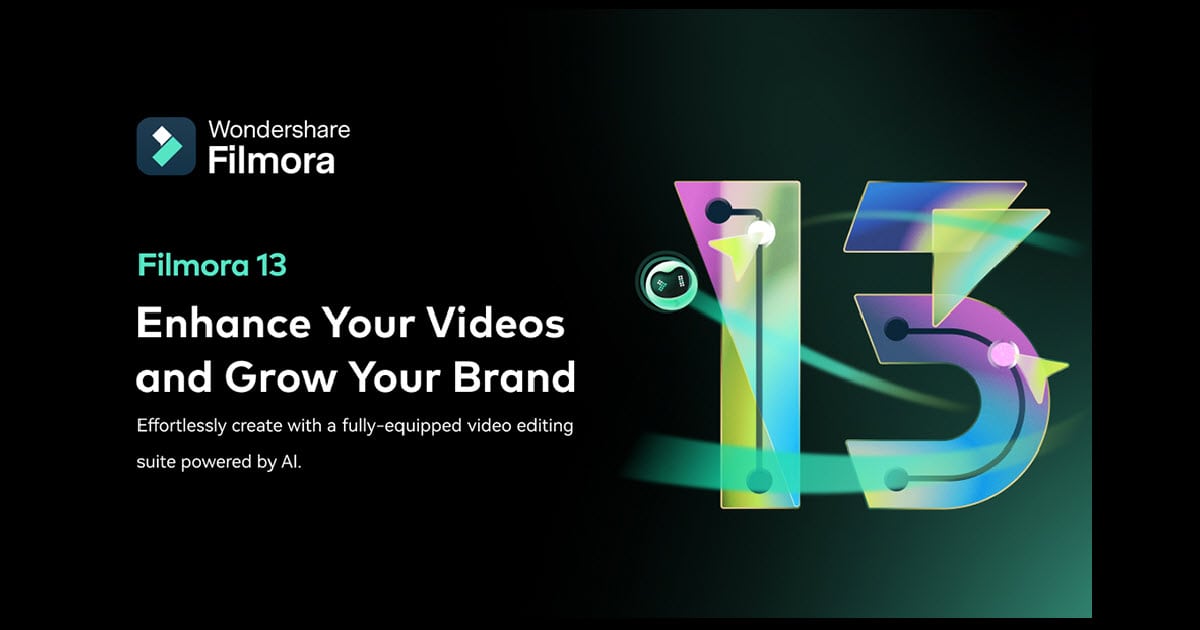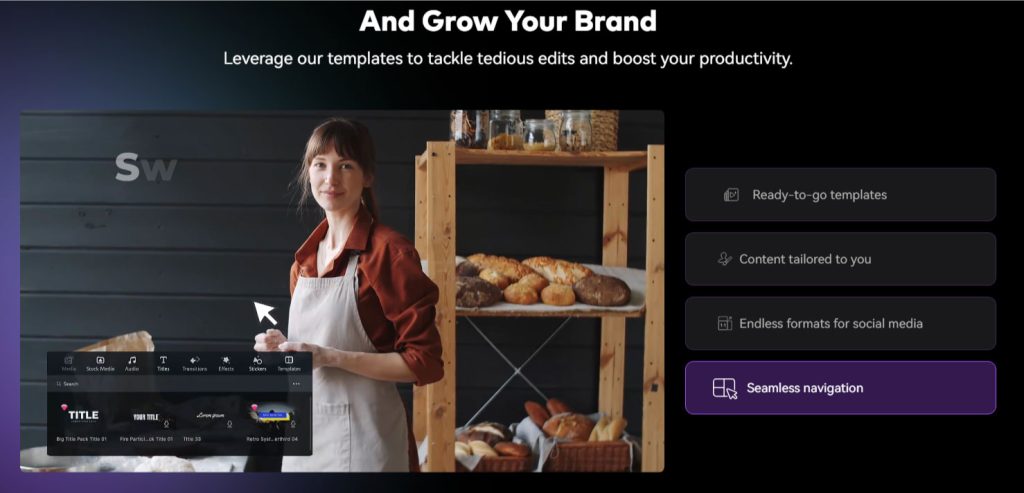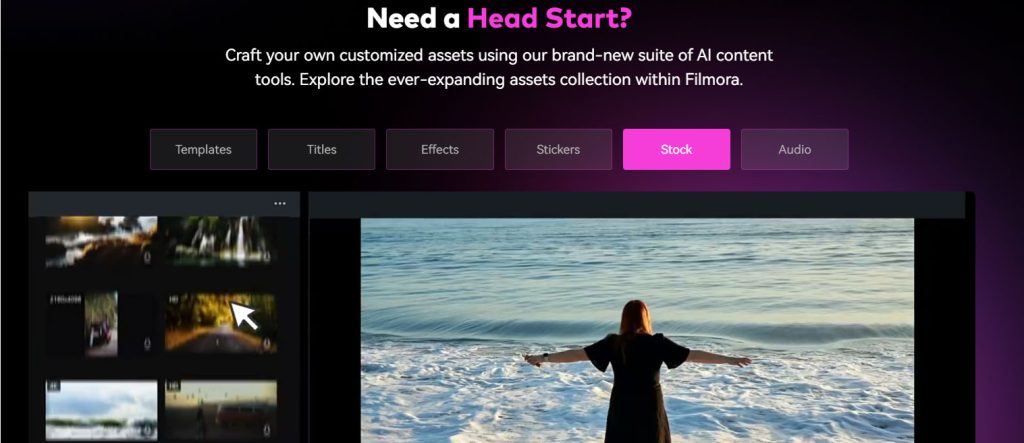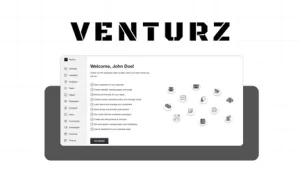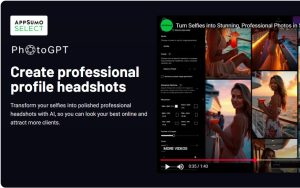Filmora 13: The Ultimate Video Editing and Screen Recording Software
In today’s digital age, video content is king. Whether you’re a budding YouTuber, a small business owner, or a social media enthusiast, creating engaging and professional-looking videos is crucial. Enter Filmora 13 by Wondershare—the latest and most powerful version of the popular video editing software. With its user-friendly interface, advanced features, and integrated screen recording capabilities, Filmora 13 is designed to make video editing accessible to everyone, regardless of skill level.
What is Filmora 13?
Filmora 13 is the latest release from Wondershare’s acclaimed Filmora series, known for its balance of simplicity and powerful editing tools. This version builds on the strengths of its predecessors while introducing new features that cater to both beginners and more advanced users. Whether you’re creating content for YouTube, Instagram, or a professional presentation, Filmora 13 offers everything you need to make your videos stand out.
Key Features of Filmora 13
1. Intuitive User Interface
Filmora 13 continues Wondershare’s tradition of offering an intuitive and easy-to-navigate interface. Even if you’re new to video editing, the software’s drag-and-drop functionality, along with its clear, organized layout, allows you to start creating immediately. The learning curve is minimal, meaning you can spend more time crafting your content and less time figuring out how the software works.
2. Advanced Video Editing Tools
Despite its simplicity, Filmora 13 doesn’t compromise on editing power. It comes packed with a range of advanced tools, including:
- Multi-track editing: Layer multiple video and audio tracks for complex editing projects.
- Keyframing: Animate your clips with precise control over movements and effects.
- Color correction: Adjust colors to give your videos a professional look, or use preset filters to achieve specific moods.
- Audio editing: Fine-tune your sound with built-in audio equalizers, noise removal tools, and voiceover options.
- Text and Titles: Choose from a variety of text templates or create your own for adding captions, intros, and credits.
3. Built-in Screen Recording
Filmora 13 excels not only as a video editor but also as a screen recording tool. This feature is invaluable for those who create tutorials, gameplays, or software reviews. The screen recorder is easy to use and integrates seamlessly with the editing tools, allowing you to capture, edit, and export your videos all within the same software.
4. Huge Library of Effects and Templates
Filmora 13 includes a vast library of effects, transitions, filters, and templates that can be applied to your videos with a single click. Whether you’re looking to add cinematic transitions, fun animations, or stylish intros, you’ll find a plethora of options to enhance your videos. The software is also regularly updated with new content, ensuring you always have fresh assets to work with.
5. AI-Powered Tools
One of the standout features in Filmora 13 is the inclusion of AI-powered tools. These tools leverage artificial intelligence to simplify complex tasks, such as:
- Auto Reframe: Automatically adjusts your video to fit different aspect ratios, making it perfect for social media platforms.
- Motion Tracking: Easily track and attach elements like text or images to moving objects within your video.
- Speech-to-Text: Quickly generate subtitles by converting spoken words into text, saving you time on manual transcription.
6. Export and Sharing Options
Once your masterpiece is complete, Filmora 13 makes it easy to export and share your videos. The software supports a wide range of formats, ensuring compatibility with any platform or device. You can directly upload your videos to YouTube, Vimeo, or other social media sites, or save them to your computer in high resolution.
Why Choose Filmora 13 for Your Video Editing Needs?
Ease for Using
Filmora 13 is designed to be user-friendly, making it an excellent choice for beginners and professionals alike. The interface is straightforward, and the software provides guided tutorials and tips for those just getting started. This ease of use doesn’t sacrifice depth, as the software also offers a range of advanced features that experienced editors will appreciate.
Affordable Pricing
Compared to other video editing software on the market, Filmora 13 is highly affordable. Wondershare offers flexible pricing plans, including lifetime licenses and annual subscriptions, making it accessible to users with different budgets. For the features and quality it provides, Filmora 13 offers incredible value.
Regular Updates and Support
Wondershare is known for its commitment to improving its products, and Filmora 13 is no exception. Users benefit from regular updates that introduce new features, fix bugs, and improve overall performance. Additionally, Wondershare offers robust customer support, including a detailed help center, community forums, and direct customer service, ensuring you can get help whenever you need it.
How to Get Started with Filmora 13
Getting started with Filmora 13 is simple. You can download the software directly from the Wondershare website, where you can also choose your preferred pricing plan. Once installed, you can immediately start exploring its features, with no additional plugins or add-ons required.
Final Thoughts
Filmora 13 by Wondershare is a game-changer in the world of video editing and screen recording. Its blend of powerful features, ease of use, and affordability makes it a top choice for content creators of all levels. Whether you’re creating videos for fun, education, or business, Filmora 13 provides all the tools you need to produce professional-quality content with minimal effort.
If you’re looking to elevate your video editing game without the steep learning curve associated with more complex software, Filmora 13 is the perfect solution. With its comprehensive set of tools, intuitive interface, and ongoing updates, it’s an investment that will pay off in stunning, shareable videos that captivate your audience.
Download Filmora 13 today and start bringing your creative visions to life!
Edit Wherever Life Takes You with Filmora 13
In today’s fast-paced world, the ability to create and edit videos on the go is more important than ever. Whether you’re capturing moments on your travels, vlogging your daily life, or working on professional projects, you need a video editing tool that can keep up with your dynamic lifestyle. Filmora 13 is designed to be your go-to solution for seamless video editing, no matter where life takes you.
Portable Powerhouse
Filmora 13 offers a perfect balance of powerful features and ease of use, making it the ideal choice for creators who need to edit videos quickly and efficiently, whether they’re at home, in a coffee shop, or halfway around the world. Its lightweight software ensures that it runs smoothly on most laptops and portable devices, so you can take your editing suite with you wherever you go.
Cloud Sync for Ultimate Flexibility
One of the standout features of Filmora 13 is its cloud sync capability. This allows you to save your projects to the cloud, enabling you to access and continue your work from any device. Whether you’re switching between your desktop and laptop or collaborating with team members across different locations, Filmora 13 ensures that your projects are always at your fingertips.
Mobile Editing
For those moments when you’re truly on the move, Filmora 13 integrates with mobile editing apps, allowing you to make quick edits, add effects, or even start new projects directly from your smartphone or tablet. This flexibility ensures that you never miss an opportunity to capture and enhance your content, no matter where you are.
Stay Connected, Stay Creative
Life is unpredictable, and inspiration can strike at any moment. With Filmora 13, you’re never far from your next creative breakthrough. The software’s intuitive design means that you can quickly jump into your projects and start editing without the need for extensive setup or complex workflows. Plus, with regular updates and new features, Filmora 13 keeps evolving, just like your creative journey.
Conclusion
Filmora 13 is more than just a video editing tool—it’s your creative companion that travels with you, wherever life takes you. Whether you’re editing a travel vlog from a remote beach or finalizing a presentation on a cross-country flight, Filmora 13 provides the flexibility, power, and ease of use that modern creators need. So go ahead, capture those moments, and edit them into something extraordinary with Filmora 13.
Where will your next adventure take you? With Filmora 13, you’re ready to edit wherever life takes you.
Edit Wherever Life Takes You with Filmora 13
In today’s fast-paced world, the ability to create and edit videos on the go is more important than ever. Whether you’re capturing moments on your travels, vlogging your daily life, or working on professional projects, you need a video editing tool that can keep up with your dynamic lifestyle. Filmora 13 is designed to be your go-to solution for seamless video editing, no matter where life takes you.
Portable Powerhouse
Filmora 13 offers a perfect balance of powerful features and ease of use, making it the ideal choice for creators who need to edit videos quickly and efficiently, whether they’re at home, in a coffee shop, or halfway around the world. Its lightweight software ensures that it runs smoothly on most laptops and portable devices, so you can take your editing suite with you wherever you go.
Cloud Sync for Ultimate Flexibility
One of the standout features of Filmora 13 is its cloud sync capability. This allows you to save your projects to the cloud, enabling you to access and continue your work from any device. Whether you’re switching between your desktop and laptop or collaborating with team members across different locations, Filmora 13 ensures that your projects are always at your fingertips.
Mobile Editing
For those moments when you’re truly on the move, Filmora 13 integrates with mobile editing apps, allowing you to make quick edits, add effects, or even start new projects directly from your smartphone or tablet. This flexibility ensures that you never miss an opportunity to capture and enhance your content, no matter where you are.
Stay Connected, Stay Creative
Life is unpredictable, and inspiration can strike at any moment. With Filmora 13, you’re never far from your next creative breakthrough. The software’s intuitive design means that you can quickly jump into your projects and start editing without the need for extensive setup or complex workflows. Plus, with regular updates and new features, Filmora 13 keeps evolving, just like your creative journey.
Conclusion
Filmora 13 is more than just a video editing tool—it’s your creative companion that travels with you, wherever life takes you. Whether you’re editing a travel vlog from a remote beach or finalizing a presentation on a cross-country flight, Filmora 13 provides the flexibility, power, and ease of use that modern creators need. So go ahead, capture those moments, and edit them into something extraordinary with Filmora 13.
Where will your next adventure take you? With Filmora 13, you’re ready to edit wherever life takes you.